Did you know that 87% of job recruiters use LinkedIn to find candidates? If you haven’t yet created your LinkedIn profile, we urge you not to neglect it any longer. Your profile is an online, living resume that includes your experience, education, and accomplishments. It also highlights who you are as a person. LinkedIn is an essential tool for you to manage your personal brand.
Your LinkedIn profile is all about tracking your career milestones and building your online network. Your profile will help you find a job, as well as help others in your network do the same. Being active on LinkedIn will ensure you stay connected with others throughout your career and also enable you to explore new career opportunities. You will need to put in both time and effort to get your LinkedIn Profile noticed. But don’t sweat it, creating your profile is straightforward and well worth the effort. We’ve put in the work to get you everything you need to create a killer LinkedIn profile. Let’s get the party started.

Steps to Creating a LinkedIn Profile
The following site provides a great step-by-step guide to creating an account on LinkedIn if you haven’t already: Create Your LinkedIn Account.
What you’ll need to get started:
- A quality headshot to show the world who you are.
- Your resume as a reference to help you complete your profile - including information on your skills, education, qualifications, and accomplishments.
- Determine what you want to include as part of the “Headline” of your profile where you will highlight who you are and what you have to offer, giving recruiters a quick and easy snapshot of you.
The following LinkedIn profile tips will help ensure you put your best foot forward online for recruiters and to help you develop your LinkedIn network. Keep in mind that you are essentially advertising yourself as an asset for an organization. Welcome to being a brand!
LinkedIn Profile Tips
-
Include a Photo
Yes, you absolutely need a photo. And no, not that low-quality selfie with your sister-in-law at her wedding two years ago. Having a LinkedIn profile picture can result in your profile being seen 21X more than someone without a photo. Make it stand out with a professional headshot.
Even if you are not a fan of getting your picture taken, you need to have one. See the next subsection for information on LinkedIn photo best practices.
-
Ensure your Headline Stands Out to the World
Recruiters are in a hurry and your headline must succinctly explain what you do. This can include positions you have held and/or area(s) of expertise you have. Give a glimpse of who you are as a person so they can determine if you are a candidate or not. Take your time with this. The headline and your photo may be all a recruiter reads before taking a deeper look or moving on to the next person.
See below for an example of a great headshot and a headline. This is a good example of a headshot you can emulate.
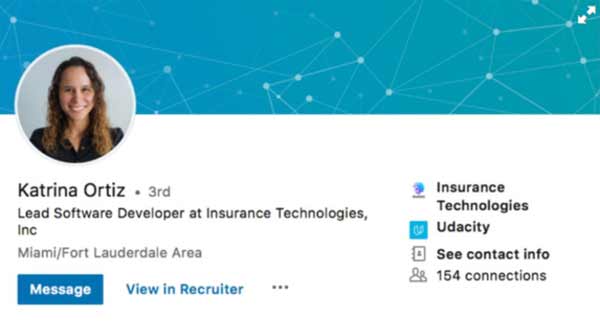
-
Ask for Recommendations
This is key. Seek recommendations from those who have seen what you can do and who can recommend you based on your key accomplishments and skills. You may ask a colleague, business partner or a fellow student.
-
Take Advantage of the LinkedIn Strength Meter
LinkedIn has a Strength Meter that tells you how strong your profile is. Make adjustments to your profile based on the feedback you receive. Nothing beats feedback for making key improvements on your LinkedIn profile.
LinkedIn Profile Picture: Best Practices
Hire a professional to take a high-quality headshot for you. This can cost upwards of $400, but a professional photographer will ensure you look your very best for the recruiting world.
If you cannot afford a professional, your smartphone camera can work, but always:
- Make sure your face takes up about 60% of the frame. You should include the top of your shoulders.
- Have someone else take your picture. Selfies will not cut it here as smartphone selfies result in a lower quality image.
- Keep the background simple, and use soft natural light.
- Smile and let’s see those pearly whites. Studies show when you smile in a picture you appear more like-able. And if you show teeth, you are twice as like-able vs. when you smile with your mouth closed.
- Dress like you. Wear the type of clothes you would wear to work and look the way you would if you would show up for an interview. Keep the colors you wear solid. Recruiters don’t like to be surprised when you show up looking a lot different than your profile picture.
Managing Your LinkedIn Profile – A Key Part of Managing Your Career
Managing your LinkedIn profile is a key part of managing your career. The connections you make on LinkedIn may be your ticket to a new job opportunity or to a recruiter hearing about you. Take the time to invest in your LinkedIn profile, as it represents your brand to the online world. Even though it takes time to create a powerful LinkedIn profile, the return on investment can be well worth it.